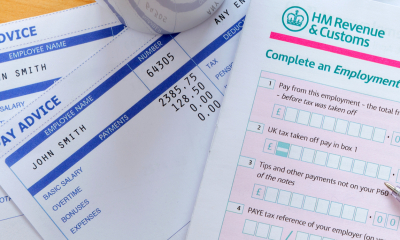Self assessment is changing. We answer the common questions about Making Tax Digital for Income Tax.
- What is Making Tax Digital (MTD) for Income Tax?
- When does Making Tax Digital for Income Tax start?
- Does Making Tax Digital for Income Tax affect me?
- Will MTD for Income Tax change the way I file my self assessment tax returns returns?
- How do I sign up?
- Are there any exemptions from MTD for Income Tax requirements?
- What software will I need to for Making Tax Digital for Income Tax?
- Can I keep my accounts using a spreadsheet?
- Will MTD affect how I work with my accountant?
1. What is Making Tax Digital (MTD) for Income Tax?
Making Tax Digital is the government’s plan to transform the way taxpayers communicate with HMRC and move towards a digital system where paper-based tax returns are a thing of the past.
In the long term, the government wants all tax returns to be filed using MTD-compatible software. The rollout started with VAT in 2019. All VAT-registered businesses must now keep digital VAT records and submit their VAT returns using MTD-compatible software.
From April 2026, MTD will be extended to income tax self assessment meaning that sole traders, entrepreneurs, landlords and ordinary partnerships will be required to keep digital records of income and expenses and submit quarterly online updates to HMRC.
2. When does Making Tax Digital for Income Tax start?
The launch of Making Tax Digital for Income Tax Self Assessment has been delayed by the government four times. The government has confirmed that it will now start on 6 April 2026 for sole traders, freelancers and landlords with a gross annual income of more than £50,000.
Those with an income between £30,000 and £50,000 will join a year later on 6 April 2027.
From 6 April 2028, Making Tax Digital for Income Tax will be extended to those with income of more than £20,000 per year.
It is possible to join voluntarily ahead of those dates. You will need to record your income and expenses using compliant software and submit quarterly updates to HMRC.
3. Does Making Tax Digital for Income Tax affect me?
It's likely that anyone who needs to file an income tax self assessment (with some limited exemptions) will eventually need to complete their return online using compatible software. HMRC has produced a list of MTD for ITSA compliant software on the GOV.UK website.
The rollout of MTD for ITSA is being phased in and will apply to those with a gross annual income of more than £50,000 from 6 April 2026. Those with a gross annual income between £30,000 and £50,000 will have to comply from 6 April 2027 and those with income above £20,000 will have to comply from 6 April 2028.
The government is also "committed to the introduction of MTD for ITSA to partnerships", although no date has been set.
As with MTD for VAT, exemptions will be in place for:
those for whom it is not practicable to use digital tools to keep or submit business records - those businesses run by practising members of a religious society or whose beliefs are incompatible with using electronic communications or keeping electronic records
If any of the above apply, you can apply to HMRC for an exemption. If HMRC has already confirmed that you are exempt from MTD for VAT, you will not have to apply for an exemption for MTD for ITSA.
4. Will MTD for Income Tax change the way I file my self assessment tax returns?
Firstly, it's important to note that the information you have to submit to HMRC does not change. However, you will have to use MTD-compatible software to record and submit the details of all your income and expenses. You will also have to submit this information every quarter rather than once a year.
You will need to choose which compatible software you will use and 'authorise' the software by entering your Government Gateway user ID and password into the software. You will have been given a user ID when you signed up for self assessment. You will need to repeat the authorisation every 18 months.
Every three months, your software will add up all your income and expenses. You will use this information to submit your quarterly update. Updates are due within one month of the end of the quarter. Your software will tell you when this is due and how you should submit this information.
| Quarterly period | Quarterly deadline |
| 6 April to 5 July | 5 August |
| 6 July to 5 October | 5 November |
| 6 October to 5 January | 5 February |
| 6 January to 5 April | 5 May |
If you do submit your updates and final declaration on time, you might have to pay a late submission penalty.
Once you have submitted the final quarterly update for the year, you will be able to make any final adjustments. Adjustments could include:
- the value of individual transactions
- the category of any expenses
- adjustments for accruals and prepayments
- removing disallowable expenses
- claiming reliefs or allowances
- elections, such as using the trading income allowance for partial relief
You may also have to add information on personal sources of income such as savings or dividend income.
Once you have made all your final adjustments, your records will be finalised and you will be able to submit your final declaration. This is due by 31 January (along with payment of any tax owing) after the end of the tax year.
When you make your declaration you declare that:
- the information is correct and complete
- you have finalised your income tax position for the year
5. How do I sign up for Making Tax Digital for Income Tax?
It's possible to sign up to Making Tax Digital for Income Tax voluntarily ahead of the rollout in April 2026. Once you have signed up, you will need to record your income and expenses using compliant software and submit quarterly updates to HMRC. To sign up you will need to obtain compliant software. You will have to authorise the software using your Government Gateway user ID and password.
Back to top
6. Are there any exemptions from Making Tax Digital for Income Tax requirements?
HMRC says you will not have to comply with Making Tax Digital for Income Tax Self Assessment if:
- Your business is run by practising members of a religious society whose beliefs are incompatible with the requirements of the regulations
- It is not "reasonably practicable" for you to use digital tools for reasons of age, disability, remoteness of location or for any other reason
If any of this applies to you, you can apply to HMRC for an exemption. If you are already exempt from MTD for VAT, you will not have to apply for an exemption for MTD for ITSA.
7. What kind of software do I need to use for Making Tax Digital?
You must use MTD-compatible software if you have signed up voluntarily or if you need to sign up for Making Tax Digital for Income Tax Self Assessment from 6 April 2026.
Your software must be capable of:
creating and storing digital records of business income and expenses - submitting quarterly updates
- submitting your final declaration after the end of the year
- receiving information from HMRC
You can also use spreadsheets to keep your digital records and compatible software to send updates to HMRC. This is known as bridging software.
HMRC has not developed its own software for taxpayers. You must choose your own software. There is a list of all MTD-compatible software on the government website. Most of them are available on a subscription basis for just a few pounds a month. If you already use software to keep your business records, check with your software provider to find out if it is MTD-compatible.
8. Can I keep using a spreadsheet?
Yes, but it's really only a short-term solution. You will still need spreadsheet bridging software to copy the data from the spreadsheet into the new software. It makes more sense to be thinking about switching your record keeping to MTD-compatible software ahead of the MTD for ITSA rollout.
9. Does MTD affect how I work with my accountant?
If you have already authorised your accountant to file your self assessment tax return on your behalf, they can continue to do so under Making Tax Digital (you do not need to re-authorise them to act on your behalf). In time, they will also be able to file other types of MTD return for you, such corporation tax.
If they do not already file your self assessment tax return for you, you might decide it is simpler for them to do it on your behalf. You can authorise HMRC to exchange MTD for ITSA data with your accountant. Once authorised, your accountant can:
- sign your business up for MTD for ITSA
- use software to store and submit digital records on your behalf
- use software to view, edit and submit your data to HMRC